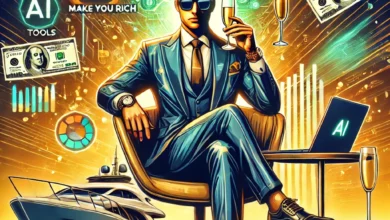Testing the Best AI Video Generators: Top Tools for Image-to-Video Creation!

Imagine being able to craft stunning videos without a film crew or expensive equipment. In today’s fast-forward world, AI video generation is not just a possibility; it’s a rapidly emerging reality. I decided to take a deeper dive into this domain by experimenting with some of the leading AI tools available today. The journey is as exciting as its results—a blend of artistic innovation and technological prowess.
Introduction to AI Video Generation
Have you ever imagined creating a captivating video without being an expert in video production? That’s where AI video generation swoops in like a superhero. It’s fascinating! But what exactly is AI video generation?
What Is AI Video Generation?
In simple terms, AI video generation involves using artificial intelligence to automatically create or enhance videos. It’s a way to generate visuals with minimal human input. Imagine uploading an image and receiving a full video in a matter of minutes—that’s the power of AI!
Why AI Is Shaping Today’s Media
The media landscape today is teeming with competition, much like a bustling marketplace. AI’s contribution to this dynamic field is invaluable. It enhances creativity, reduces production time, and cuts costs. With AI’s help, we can produce high-quality videos efficiently, making it a game-changer for filmmaking and content creation.
AI video generation is evolving rapidly, and the competition among platforms is fiercer than ever.
This fierce competition among platforms like RunwayML, Cling AI, Luma AI, and Minimax AI pushes the boundaries of what’s possible. Each tool offers unique features that address different video creation needs.
Exploring AI Video Tools
Why am I diving into these tools? Well, I wanted to see for myself the magic they could conjure. My journey started with a simple prompt and one image. My curiosity led me to test these four cutting-edge AI tools. Here’s what caught my eye:
- RunwayML: Quick video generation with diverse models.
- Cling AI: Synced well with prompts, delivering lifelike results.
- Luma AI: Offered decent insights though sometimes struggled with realism.
- Minimax AI: Almost perfect, with exceptional movement and clarity.
Each tool I tried had its strengths, prompting me to consider AI’s potential to revolutionize video production.
Why Engage with AI Video Generation?
Ever felt the adrenaline rush when creating something new and exciting? That’s precisely what I felt while interacting with these AI tools. The ability to shape creative visuals at the touch of a button is both thrilling and empowering.
Looking ahead, I anticipate sharing more about my experiences and insights as I continue experimenting with these remarkable tools. What’s next in my AI video journey? Stay tuned!
Exploring RunwayML: Unveiling Capabilities
Ever wondered how easy it is to create videos with AI? Let me walk you through RunwayML. This tool, a game changer, lets us dive into the world of creative video-making in just a few clicks. But, first things first—just head over to the website, sign up using Google, and boom! You’re in!
RunwayML Features Overview
RunwayML offers three main models to churn out dynamic videos:
- Gen One: Basic but effective!
- Gen Two: A step up in quality.
- Gen Three Alpha Turbo: Fast and efficient. My top choice!
Each model holds immense creative potential, offering text-to-video and image-to-video conversion options. Curious about what I picked? ‘Gen Three Alpha Turbo.’ As you explore, you’ll find the perfect blend of speed and performance!
Step-by-step Process: Creating a Video
- Click ‘Generate Video’: Choose your model, say ‘Gen Three Alpha Turbo.’ It’s like picking the fastest car on the block!
- Upload an Image: You can imagine our AI engine revving up here. You drag and drop, it’s simple!
- Describe Your Vision: Tell it what you want—like a directorial whisper to the AI. Ask it for a cinematic vibe, or maybe an epic battle scene.
- Watch the Magic Happen: Moments later, your video is ready! And yes, “The video has come out really well, and the quality is also good.”
Performance & Quality Assessment
Yes, quality matters. RunwayML’s visual output? A notch above. You get crisp visuals and smooth transitions. And in comparison with other tools? It’s a close call, but RunwayML holds its ground. Fast, effective, and quality-driven: a true trifecta.
Time Efficiency and User Experience
Time-efficient? Definitely! RunwayML respects your time. Videos, even elaborate ones, get ready in minutes. User-friendly too, right from setup to execution. Who wouldn’t like breezing through video creation, huh?
Practical Applications and Creative Potential
The artistic applications are vast. Use it for personal projects, marketing videos, educational clips—you name it. The creative sky’s the limit with these tools!
Cling AI’s Realism in Focus
When it comes to animation, realism changes the game. Cling AI emerges as a standout contender in the field of AI-assisted video creation.
Features and Functionality
Cling AI packs a punch with its cutting-edge features. At the heart of its functionality is realism. Have you ever watched an animation and thought it looked almost real? That’s what Cling AI delivers. With options like text to video and image to video, it feels like we’ve got endless opportunities in our hands.
Plus, who wouldn’t like to create videos with just a click?
Creating a Video using Image Prompts
The process? Simple. Upload your image. Enter your prompt. Hit generate. Just like that, you’re not only seeing words transform into images but into moving visuals. The detail? Incredible.
Raising the Bar on Realism and Video Quality
Cling AI’s hallmark lies in its ability to capture lifelike movements. As one user put it,
“The quality is so much better and you can see the movements of the soldiers.”
Fascinating, right? This level of detail makes their animations a cut above the rest in the industry.
User Feedback and Observations
- Many users marvel at the dynamic backgrounds, especially the soldiers marching scene. It’s captivating.
- Detail capturing — from subtle facial expressions to intricate movements — shows Cling AI has mastered its craft.
- The tool thrives when linked with the right prompts, working seamlessly together with Minimax!
Potential Applications and Statement of Strengths
From educational videos to marketing campaigns, Cling AI finds its place in numerous real-world scenarios. It isn’t flawless, though. While its strength in animation quality is clear, some users note it could be more intuitive.

Analyzing Luma AI and Its Output
What is Luma AI?
I remember the first time I heard about Luma AI, I was intrigued. It’s a platform designed to generate videos based on user inputs, utilizing advanced algorithms to create artificial characters. Sounds fascinating, doesn’t it?
Process and Output Results
So, how does Luma AI work? You start by signing in with your Google account. Once logged in, you’re supposed to upload an image and a prompt – quite simple, right? But here’s where it gets interesting. The AI processes this input to produce a video. “And as you can see, the video has been generated. And it looks pretty decent, actually.” But how decent is it, really?
Critiques on Video Quality
Not all that glitters is gold, they say. Luma AI, while promising, seemed to struggle with certain aspects. I noticed that the characters, especially those in the background, lacked realism.
“The characters at the back don’t look real, and the video quality is also poor.”
Such feedback isn’t uncommon, unfortunately.
| Output Quality | Realism |
|---|---|
| Poor quality | Unrealistic characters |
Comparing to Competitors
Compared to other platforms, Luma AI seems to lag behind in achieving photorealistic outputs. While its competitors manage to better capture details and textures, Luma AI stumbles on these fronts. Can it catch up? Only time will tell.
Observations on its Potential
Despite its shortcomings, Luma AI holds potential. Isn’t it exciting to think where it could be with further development?
Areas for Improvement
- Enhancing character realism
- Improving video quality
- Meeting detailed prompt requirements more effectively
So there you have it, my insights on Luma AI. For now, we see a platform with a mixed bag of results but with a path paved for improvement. I’ll keep a close eye on it, and won’t you?
Minimax AI: Perfection in Motion?
If you’ve ever wondered about creating realistic AI-generated videos, then let me introduce you to Minimax AI. It’s like having a filmmaker in your pocket, almost perfect! Curious about how it works?
What is Minimax AI?
Minimax AI is a tool that allows users to create realistic video content with ease. It’s an advanced AI technology designed to produce perfect visuals and seamless movements. I’ve tried a few video-creating tools, but Minimax AI really stands out.
How to Create Videos Using Minimax AI
- Sign in with Google: Begin by clicking a link and signing in using your Google account.
- Upload the Image: Once in, upload your image along with the prompt.
- Generate Your Video: Click to create video magic. It’s really that simple!
This tool is user-friendly, making it accessible even if you aren’t tech-savvy. Isn’t that awesome?
Evaluating the Visual and Motion Quality
I must admit, the visuals are spot on. They’re realistic and, honestly, the movements are smooth too. As far as quality goes, Minimax isn’t playing around. It’s been *ranked* among the best for its quality and accuracy.
“The visuals are realistic, and the movements are smooth.”
Comparison with Other AI Tools
I’ve tried quite a few, from basic to advanced tools. But Minimax AI consistently delivers results that are near-perfect. While other tools stumble with glitches, Minimax thrives with its accuracy and reliability.
Real-World Applications and Usability
Whether you’re in marketing, education, or just a content creator, the applications are vast. The AI produces video content that could be utilized in almost any industry you can think of! It’s usability is *unparalleled* as these videos can seamlessly integrate into diverse projects.
Unique Features and Needed Improvements
Minimax AI boasts unique features like its realistic motion and easy video generation process. However, I feel improvements could be added in the form of a more comprehensive library of templates.
Rankings in Quality & Accuracy
| Criteria | Ranking |
|---|---|
| Quality | Best |
| Accuracy | Best |
Have you given Minimax AI a try? The future of content creation is already here!
Additional Tools and Their Unique Features
I’ve got a few other interesting AI tools that you should definitely check out. Let’s go through them one by one. These emerging technologies promise innovative solutions, diverse applications, and an impressive range of capabilities.
1. Hedra AI: Lip-Sync Like a Pro
Imagine this: an image that can talk. Sounds fascinating, right? Hedra AI does exactly that by syncing images with your audio. It adds a whole new dimension to your creative projects. Picture characters in a silent scene suddenly coming alive, speaking in perfect harmony with their planned roles. Just for fun, it can make your pictures sing too. It’s all about seamless audio-to-image synchronization.
2. Gravity Write: Writers, Rejoice!
Blog writing can sometimes be a daunting task. Luckily, Gravity Write is here to help. This tool simplifies content creation, giving writers an impressive edge. Whether it’s crafting blog posts or tackling technical guides, this AI assistant lightens the load. Could it be the magic wand we’ve all been waiting for? Quite possibly!
3. Krea AI: Smooth Image Transitions
Next on our list is Kriya AI. As if orchestrating an art in motion, this tool specializes in delivering silky-smooth image transitions. Think of it as the choreographer of your project, ensuring every movement is fluid and coherent. It’s like a dance of pixels—how cool is that?
4. Wiggle AI: Character Swap Wizardry
This one’s a game-changer. Wiggle AI shines by replacing characters in videos effortlessly.
“With this tool, you can replace any character in a video,”
making it ideal for dynamic storytelling. Need a different actor but don’t want to reshoot? Wiggle AI has your back. This isn’t just a swap; it’s an evolution in video editing.
Potential Applications and User Guidance
You might wonder, “How can these tools enhance my projects?”
- Film and Animation: Let characters lip-sync with Hedra AI.
- Content Creation: Gravity Write keeps your blog fresh.
- Photography and Art: Kriya AI adds dynamic flows.
- Video Editing: Harness Wiggle AI for character magic.
Comparative Analysis of Additional Tools
Exploring new AI tools is like discovering different spices in a gourmet dish. Each has its own flavor, unique attributes, and specific uses. From lip-syncing photos to revolutionizing video edits, these tools can increase productivity and unleash creativity. The future of content creation looks promising, doesn’t it?
Overall Impressions and Rankings
After diving into the capabilities and outputs of four leading AI video tools, let’s break down our overall impressions. These tools have distinct strengths and weaknesses, which influence their suitability for different tasks. But which one stands out? Allow me to share our findings.
1. Ranking and Impressions
We started with Cling AI, a tool that asserted itself as the top contender for realism. Imagine watching a scene where details like soldiers’ movements are captured seamlessly. Isn’t that incredible? Such realism places Cling AI first in our rankings. Following closely is Minimax AI, known for its smooth and visually appealing results. While not as detailed in movement as Cling AI, its visuals were a treat.
RunwayML, on the other hand, did an impressive job in adhering to the prompts but faltered in delivering dynamic background action. Soldiers stood static, detracting from the realism, which costs it some points. Finally, Luma AI lagged in both realism and smoothness, landing it at the fourth spot.
When it comes to quality and relevance to the prompt, Cling AI and Minimax are equally good, and they stand out as the best.
2. Strengths and Weaknesses
- Cling AI: Great for realism, but could improve camera angles.
- Minimax AI: Ideal for visual smoothness.
- RunwayML: Strong quality, but limited motion in backgrounds.
- Luma AI: Least effective in delivering realism.
3. User Recommendations
If you’re someone focusing on realistic video production, Cling AI would serve you well. For those prioritizing visual smoothness, Minimax AI is a solid choice. However, if your work isn’t greatly affected by background motion, RunwayML could be sufficient.
4. Emerging Trends and Future Outlook
The fast-evolving AI video tool landscape hints at emerging trends—greater realism, smoother transitions, and more interactive features. It’s an exciting time for video creators. The future seems bright, with endless possibilities.
Conclusion and Personal Takeaways
So, where does this leave us? The journey through these tools revealed that each has unique strengths. Cling AI and Minimax stand out as exceptional. As we venture into a future filled with technological wonders, the potential of AI video tools is immense. I’ve learned a lot from this exploration, and I hope you have too. Let’s embrace this AI-driven future!
TL;DR: AI video tools offer incredible capabilities in generating realistic videos from static images. RunwayML, Cling AI, Luma AI, and Minimax AI each showcase unique strengths while offering diverse use cases.