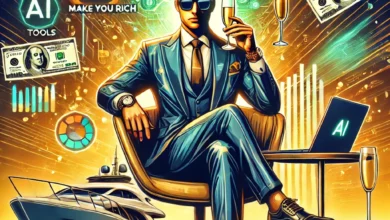Unleash the Power of AI: How Google’s NotebookLM Transforms Content Creation and Research

In the ever-changing world of content creation, staying competitive means embracing new tools that simplify research and boost productivity. Google’s NotebookLM has emerged as an AI-powered game-changer, set to redefine how creators collect insights, analyze information, and develop engaging narratives. This guide explores NotebookLM’s standout features and outlines practical ways to make the most of this tool for research and content creation.
Understanding NotebookLM: The Basics
Launched by Google Labs, NotebookLM is an experimental AI-first notebook blending the power of large language models with your personal documents. Unlike generic AI chatbots, NotebookLM can “ground” itself in the sources you choose, making it a personalized assistant skilled at summarizing facts, clarifying complex ideas, and brainstorming new concepts based on your materials.
Getting Started with NotebookLM
To tap into the power of NotebookLM:
- Access the Platform: Head to the NotebookLM website and log in with your Google account.
- Create a New Notebook: Click ‘New Notebook’ to set up a workspace for your data sources.
- Upload Your Data: You can add Google Docs, PDFs, and even YouTube videos. NotebookLM allows up to 50 sources, each capped at 500,000 words.
- Organize Efficiently: Group sources by themes or projects for easier navigation and streamlined analysis.
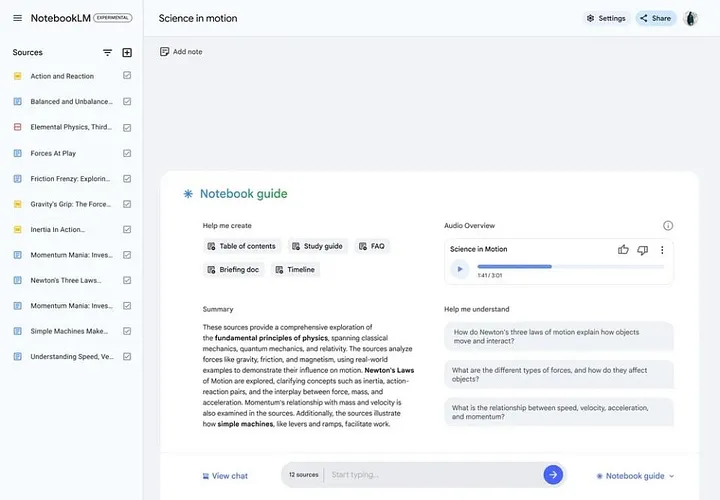
Using NotebookLM for Research
1. Analyzing YouTube Content
Studying high-performing YouTube videos offers valuable insights for content creation.
- Input Video URLs: Paste links to top videos in your niche into NotebookLM.
- Extract Key Themes and Hooks: Summarize common themes and effective hooks to understand what engages viewers.
- Explore Unique Perspectives: Let NotebookLM highlight distinct angles presented, sparking original content ideas.
2. Competitor Analysis
Analyzing competitors helps fine-tune your messaging and find new opportunities.
- Add Competitor Websites: Input URLs of competitor sites for NotebookLM to analyze.
- Summarize Messaging: Ask the tool to outline each competitor’s core messaging, services, and audience targeting.
- Spot Positioning Gaps: Include your website for a comparative analysis and suggestions on differentiating your brand.
Optimizing Content Using Search Data
NotebookLM can refine your strategy by analyzing top-ranking pages for specific keywords.
- Collect URLs of Top Pages: Use tools like “GoFullPage” to save search result URLs.
- Analyze with NotebookLM: Enter 20 or more URLs to derive meaningful insights.
- Generate Summaries and Keywords: Get concise summaries and lists of semantic keywords to improve relevance.
- Develop Unique Points: Use insights to expand or differentiate your content with fresh perspectives.
Content Creation Strategies
1. Turning Blogs into Podcasts
NotebookLM makes converting written articles into engaging audio content straightforward.
- Upload Your Blog: Add your blog URL to NotebookLM.
- Create an Audio Overview: Use the tool’s audio features to produce a spoken version.
- Re-import for Transcripts: Download the audio, re-upload for transcription, and personalize it with tools like QuillBot.
- Use Text-to-Speech (Optional): Convert the refined transcript into natural-sounding audio using platforms like Speechify.
2. Crafting Custom Educational Podcasts
NotebookLM also supports making personalized educational content.
- Upload Educational Resources: Add relevant articles or notes.
- Edit for Emphasis: Highlight key ideas, emphasize sections, and add your intros or conclusions.
- Generate and Distribute: Use NotebookLM to create engaging audio content tailored to your audience.
Audience Insights with NotebookLM
1. Analyzing LinkedIn Engagement
Social media analysis reveals crucial audience preferences.
- Study Influential Posts: Focus on high-impact LinkedIn posts from industry leaders.
- Add URLs: Enter post URLs and have NotebookLM summarize audience responses.
- Break Down Comments: Learn about common points of interest or debate and generate ideas for future posts.
- Extend to Reddit: Apply similar techniques to Reddit threads for wider audience insights.
Practical Tips for Success
- Brainstorm Collaboratively: Use NotebookLM for creative note-taking and idea generation.
- Stay Updated: Watch for new features and leverage them to refine your content creation.
Structured Prompt Chain for SEO Blogs
To make NotebookLM an effective tool for writing SEO-friendly blogs, follow this prompt chain:
Prompt 1: Analyze Common Themes
“Please identify and list the most frequently mentioned themes, topics, and key points across all the provided resources. Highlight common elements appearing in multiple sources.”
Prompt 2: Search Intent Analysis
“What is the primary search intent of readers engaging with this content? What are they trying to achieve or learn?”
Prompt 3: Identify Content Gaps
“Are there overlooked aspects or unique angles not covered by existing content? List potential areas for a fresh approach.”
Prompt 4: Extract Supplementary Insights
“What extra information, such as expert advice or practical tips, can add value to a new blog post?”
Prompt 5: Develop a Blog Outline
“Based on the themes, search intent, and identified gaps, outline a comprehensive blog structure with headings and subheadings.”
Prompt 6: Write the Blog Post
“Using the outline, write a full blog in Markdown format. Choose one of the following tones — Conversational, Professional, or Enthusiastic — and keep it consistent.”